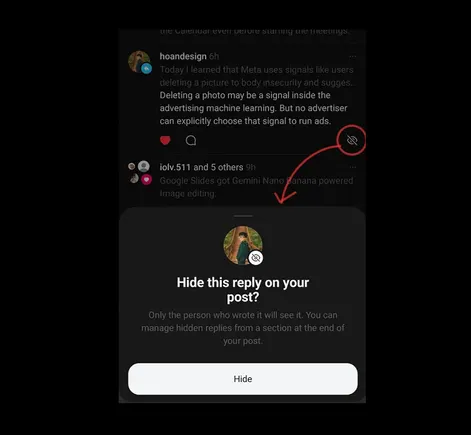TL;DR Summary of Threads Introduces Quick Hide Reply Option in Activity Tab
Optimixed’s Overview: How Threads Streamlines Managing Unwanted Replies for Better User Experience
New Feature Simplifies Reply Moderation on Threads
Threads has introduced a convenient update enabling users to hide individual replies directly from the Activity tab. By tapping the eye icon on reply notifications, users can now quickly control which responses are visible on their posts without having to revisit the original thread.
How the Feature Works
- Visibility Control: Hidden replies remain visible only to the post author and the reply’s author, reducing public exposure.
- Easy Access: Users can view hidden replies at the bottom of a thread and unhide them if desired.
- Streamlined Process: The update places the hide option prominently in the notification itself, eliminating the need for multiple steps.
Benefits for Users and Community Engagement
This enhancement addresses common concerns about managing negative or irrelevant replies, helping users maintain a more positive and relevant discussion environment. It reduces the chance of inflammatory comments gaining traction and improves overall user experience by:
- Allowing faster removal of unwanted comments
- Limiting exposure to rage-bait or incendiary replies
- Maintaining respectful and constructive conversations
Overall, Threads’ quick hide reply option is a thoughtful addition that empowers users with greater control over their interactions and helps foster healthier engagement within the app.