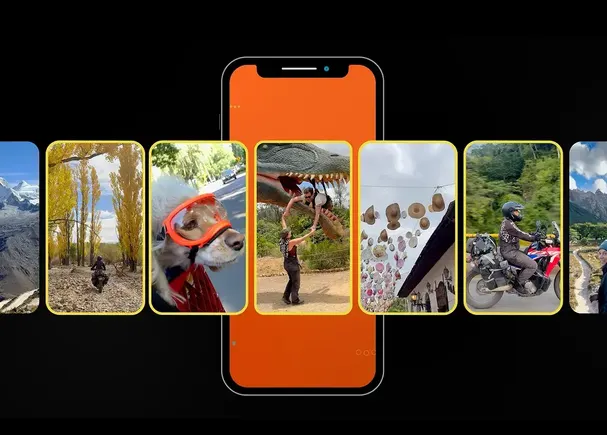TL;DR Summary of Adobe Integrates YouTube Shorts Editing Directly into Premiere
Optimixed’s Overview: Enhancing Short-Form Video Production with Adobe’s YouTube Shorts Integration
Seamless YouTube Shorts Creation Within Adobe Premiere
Adobe’s latest update introduces a powerful integration that enables video creators to produce and publish YouTube Shorts directly from Adobe Premiere. This new feature is designed to help creators craft more engaging and professional short videos through a variety of built-in tools and creative assets.
Key Features and Benefits
- Exclusive Effects and Transitions: Access a curated set of effects, transitions, and title presets tailored specifically for YouTube Shorts to make videos stand out.
- Ready-to-Use Templates: Utilize professionally designed templates with polished transitions and effects to speed up video production.
- Shareable Custom Templates: Inspire the community by creating and sharing customized templates that spark new trends on YouTube Shorts.
- One-Tap Publishing: Easily upload finished videos directly to YouTube Shorts with a single tap, simplifying the publishing workflow.
- Integrated Mobile Experience: The new “Create for YouTube Shorts” option is accessible directly from YouTube’s mobile interface, linking straight to Adobe Premiere’s mobile app for on-the-go editing.
Strategic Impact for Creators
This integration not only streamlines the editing and publishing process but also equips creators with advanced tools to produce viral, trend-driven content. Adobe’s move aligns with the growing demand for short-form video content across platforms, providing an edge over competitors like Meta’s Edits app and TikTok’s CapCut. Additionally, it complements Adobe’s broader strategy to enhance video creation tools, as seen with recent features like LinkedIn video creation in Adobe Express.
Overall, Adobe’s YouTube Shorts integration in Premiere positions the app as a versatile and efficient solution for creators aiming to maximize their reach and creativity in the short-video space.