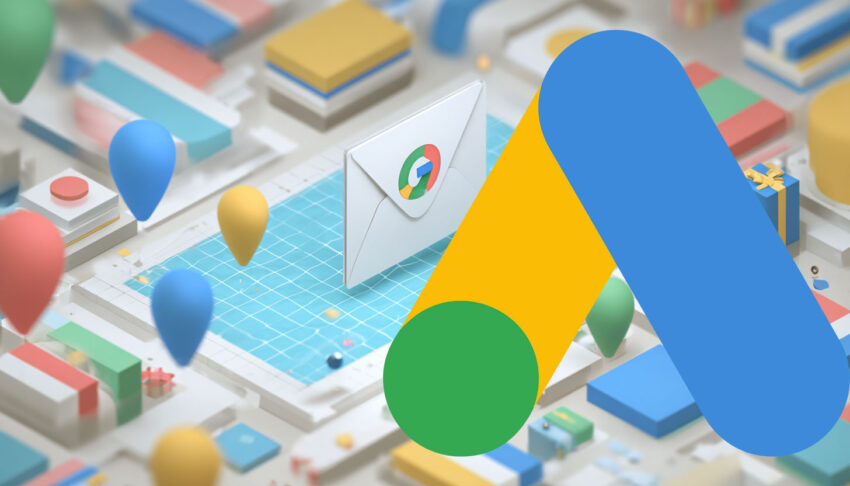Source: Search Engine Roundtable by barry@rustybrick.com (Barry Schwartz). Read the original article
TL;DR Summary of Google Fixes Google Ads Account Access Invitation Bug
Google has resolved a recent bug that prevented users from inviting others to access their Google Ads accounts. Complaints have significantly decreased as the fix rolled out late last week. Users can now successfully send and manage access invitations through the Admin menu. The process involves selecting access levels and sending an invitation that, once accepted, grants the specified permissions.
Optimixed’s Overview: How to Successfully Manage User Access in Google Ads After Recent Bug Fix
Background of the Access Invitation Issue
Recently, many Google Ads users experienced difficulties when attempting to invite others to access their accounts. This issue caused widespread frustration and was actively discussed in various forums and social media platforms.
Details of the Fix and Current Status
- Bug Resolution: Google began rolling out a fix late Friday, effectively addressing the problem.
- User Feedback: Complaints have diminished, with numerous reports confirming the issue is resolved.
- Forum Activity: Threads on Google Ads Forums and LinkedIn reflect the positive change.
Step-by-Step Guide to Granting Access in Google Ads
- Navigate to Access and security via the Admin gear icon.
- Click the plus (+) button to add a new user.
- Enter the invitee’s email address and select the appropriate access level.
- For tasks like monthly invoicing or credit line applications, assign Admin access.
- Send the invitation and await acceptance; a notification will appear upon acceptance.
- To revoke access, use the Revoke option in the “Actions” column.
This fix ensures smoother collaboration and account management within Google Ads, allowing users to confidently grant and manage access permissions.