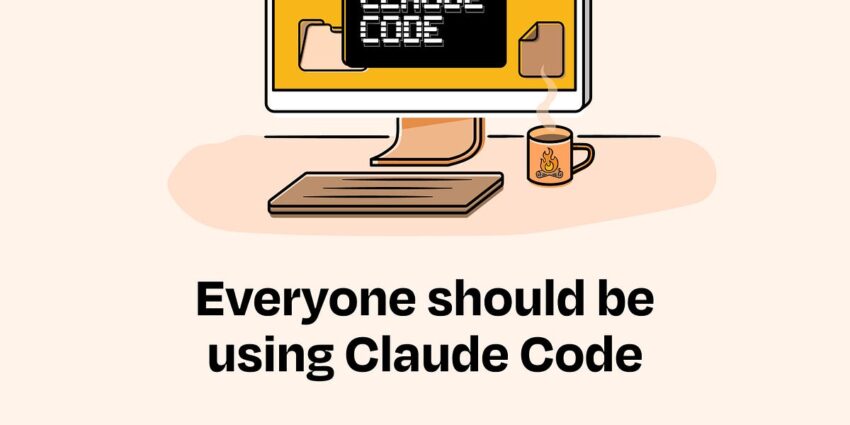TL;DR Summary of Unlocking the Full Potential of Claude Code: 50 Creative Use Cases for Non-Technical Users
Optimixed’s Overview: Harnessing Claude Code for Seamless AI-Powered Task Automation and Productivity
Introduction to Claude Code’s Capabilities
Claude Code transforms your local machine into an AI-powered assistant capable of handling diverse tasks without requiring coding expertise. Unlike cloud-based AI chatbots, it runs locally, offering enhanced processing power, privacy, and the ability to manage large files and extended sessions. Users can interact with it through simple commands in their Terminal or command prompt.
Key Features and Benefits
- Local AI Processing: Runs directly on your computer, providing faster and more secure operations.
- Wide Task Range: From organizing files and improving image quality to summarizing calls and generating tickets.
- Custom Workflow Integration: Enables automation such as downloading YouTube videos, extracting images, or picking giveaway winners.
- User-Friendly Interaction: Works via natural language prompts, making it accessible for non-developers.
Top Creative Use Cases Demonstrated by Users
- Project Research and Lead Generation: Analyze projects to identify potential pilot companies and generate outreach lists.
- Meeting and Call Summaries: Download recordings and extract key insights like conflict avoidance or requirement validations.
- System Diagnostics: Monitor Mac performance, identify bottlenecks, and receive actionable troubleshooting commands.
- File and Invoice Management: Automatically rename, sort, and organize documents for better tax preparation and digital tidiness.
- Content Creation and Editing: Help draft articles, refine hooks, add citations, and iterate outlines directly within coding editors.
- Self-Driving Documentation: Use AI to explore software, detect documentation gaps, and generate improvements autonomously.
- Changelog Automation: Scan commit histories and produce user-friendly changelogs, drastically reducing manual effort.
- Interactive Slide Generation: Create HTML-based slides with consistent branding, easily convertible into presentations.
Getting Started with Claude Code
Installation is straightforward via command line for both Mac and Windows. Users are encouraged to install Warp terminal for a smoother experience. Once installed, simply launch Claude Code and start issuing prompts tailored to your needs, whether it’s clearing storage, enhancing images, or manipulating audio files.
Conclusion
Claude Code represents a paradigm shift in how AI can be embedded into everyday workflows for non-technical users. By automating routine and complex tasks locally, it empowers users to focus on creativity and strategy while minimizing manual effort and cognitive load. The shared examples from a vibrant community illustrate the tool’s adaptability and transformative potential across professional and personal domains.