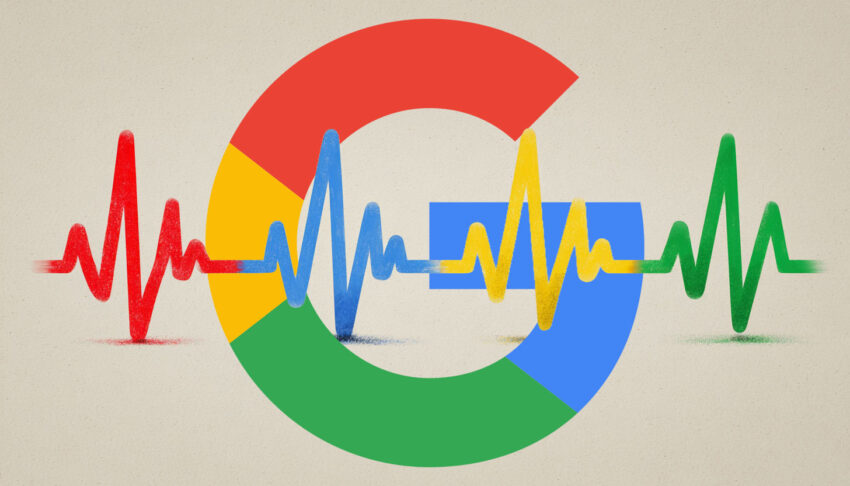TL;DR Summary of Why Google Chrome UX Report and Google Search Console Core Web Vitals Don’t Always Match
Optimixed’s Overview: Understanding the Differences in Core Web Vitals Metrics Between CrUX and Google Search Console
Why Do These Two Google Tools Show Different Core Web Vitals Results?
The discrepancy between the Google Chrome UX Report (CrUX) and Google Search Console’s Core Web Vitals report often confuses SEO professionals. The key reason is that each tool measures performance from a different angle, making both correct yet seemingly contradictory.
Key Differences Explained
- CrUX Measures by Page Views: This metric evaluates all visits to your site, counting how many page loads provide a good user experience. High-traffic pages heavily influence this data since they generate more views.
- Google Search Console Measures by URLs: This approach assesses performance at the page level, regardless of traffic volume, helping identify slower pages that might need improvements even if they have low visits.
Which Metric Should You Prioritize?
Choosing between focusing on page views or individual URLs depends on your goals. Prioritizing high-traffic pages makes sense as they impact the majority of users and often load faster due to caching. However, improving slower, less-visited pages can enhance overall site quality and user satisfaction.
Final Thoughts
Ultimately, aiming for a fully optimized site with green Core Web Vitals dashboards across both metrics is ideal. Understanding these measurement nuances empowers better decisions when addressing site speed and user experience challenges.