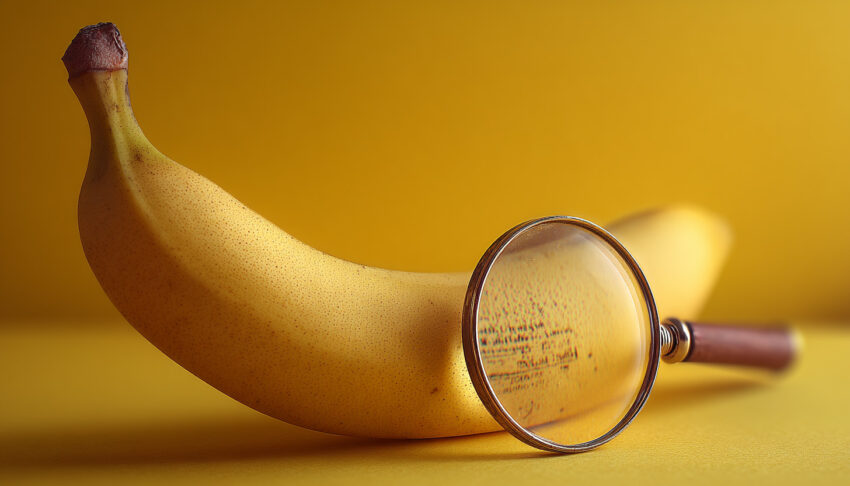TL;DR Summary of Google Introduces Nano Banana Gemini Image Features to Google Search via Lens
Optimixed’s Overview: Unlocking Creative Visual Edits with Google Lens’ Latest Nano Banana Gemini Integration
Introduction to Nano Banana Gemini in Google Lens
Google has introduced a powerful new feature called Nano Banana Gemini within Google Lens, accessible directly through Google Search on Android and iOS devices. This addition aims to bring advanced image creation and editing tools to a broader audience, enabling users to interact and innovate with their photos more intuitively.
How the Create Mode Works
- Activation: Users open Google Lens in the Google app and select the yellow banana icon to enter Create mode.
- Editing Options: Choose from suggested prompts (e.g., “make a photo booth pic of me”) or snap a new image and describe desired edits.
- Interactive Experience: Follow-up edits are supported, allowing continuous refinement of visuals.
- Sharing: Edited images can be easily shared with family and friends through the app.
Applications and Availability
This feature is particularly useful for creative projects such as Halloween costume ideas, interior design concepts, and much more. Currently launched in English for users in the U.S. and India, Google plans to expand Nano Banana Gemini’s reach to additional countries and languages, enhancing global access to creative visual tools.