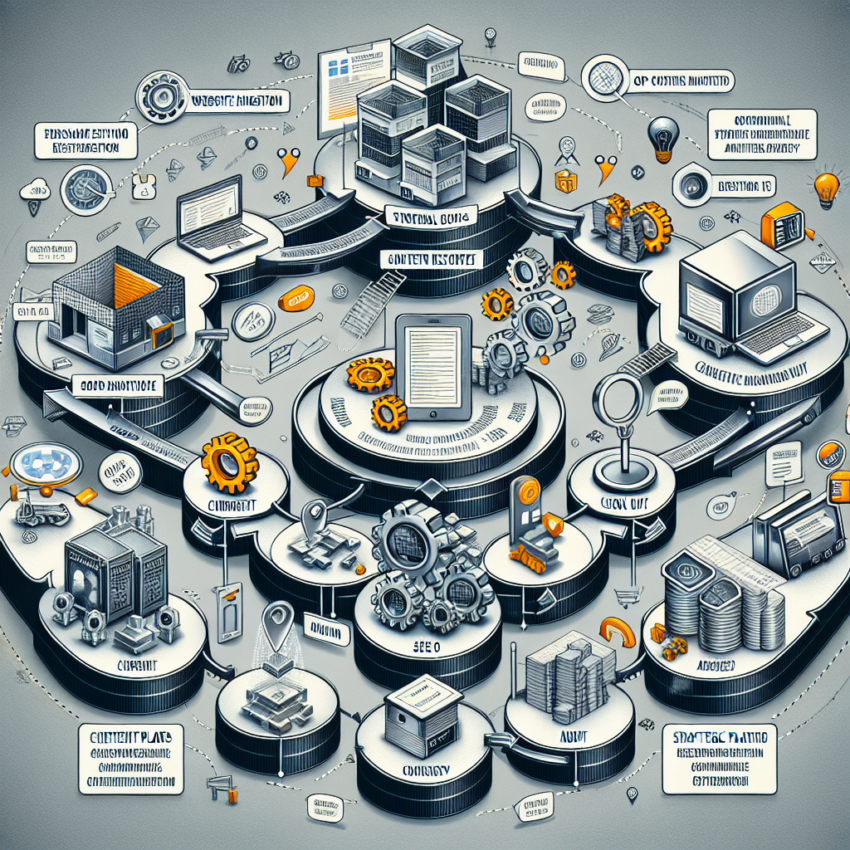Mastering URL Discovery: Uncover Every URL on Your Website
Introduction
Finding every existing and archived URL on a website is crucial for comprehensive SEO audits, effective website migrations, and content recovery. This post delves into the various techniques and tools you can use to gather a complete list of URLs on your site.
Why This Is Important
Understanding and cataloging the URLs on your site is fundamental for several reasons:
- SEO Audits: Comprehensive URL lists help in evaluating the health and performance of your website, identifying errors, and ensuring search engines correctly crawl and index your content.
- Website Migrations: Ensure that no URLs are lost during migrations to prevent significant drops in search rankings and user accessibility.
- Content Recovery: Archived URLs can be critical for recovering lost pages or reinstating legacy content that might still drive value.
Actionable Takeaways
Here are some practical steps and tools you can use to gather a complete list of your website’s URLs:
1. Use Crawling Tools
Leverage tools like Screaming Frog SEO Spider, Ahrefs, or SEMrush to conduct a comprehensive crawl of your site. These tools will help you identify all existing URLs, as well as detect potential problems like broken links or duplicates.
2. Access Webmaster Tools
Google Search Console and Bing Webmaster Tools provide valuable data on indexed URLs. Combine this information with your crawling tools for a more encompassing list.
3. Explore Server Logs
Server logs can be analyzed to extract a historical list of URLs visited by search engine bots. This can provide insights into both current and past URLs that might not be captured by crawling tools.
4. Utilize the Wayback Machine
Archived URLs can often be found using the Wayback Machine, a digital archive of the web. This tool lets you view past versions of your website and retrieve old URLs.
5. Check Sitemaps
Inspect XML sitemaps submitted to search engines as they should contain a comprehensive list of URLs intended for indexing. Ensure your sitemaps are up-to-date for accuracy.
Further Reading
To deepen your understanding of URL discovery, consider reading the full article by Moz for a comprehensive guide: How to Find All Existing and Archived URLs on a Website.
By implementing these practices, you can ensure that your website is thoroughly audited and primed for successful SEO and functionality.