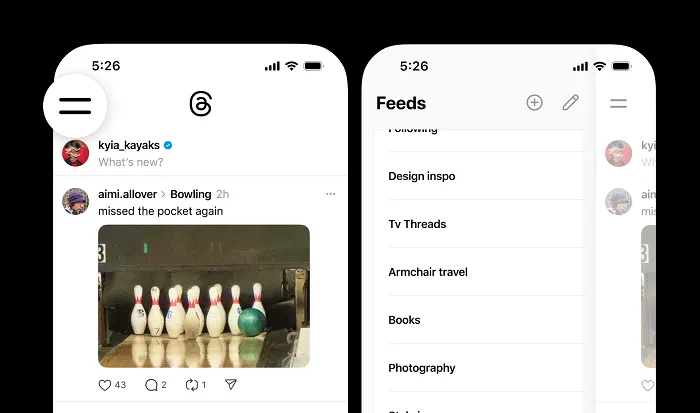TL;DR Summary of Threads Updates Its Topic-Based Feed Navigation
Optimixed’s Overview: Enhancing User Navigation with Threads’ Redesigned Feed Interface
Simplifying Access to Custom Feeds
Threads has revamped the way users interact with their topic-based feeds by introducing a dedicated “Feeds” dropdown menu located at the top left of the main feed. This change replaces the traditional side-swiping gesture with a more structured navigation system, allowing users to more easily find and manage their keyword-driven streams.
Encouraging Focused Engagement
The new design aims to promote more intentional exploration of conversations by making feed switching a deliberate action. Users can still reorder feeds via a pencil icon or create new ones using the plus icon, streamlining the customization process.
Context within Broader Platform Strategy
- Custom keyword feeds were initially introduced last November to foster real-time topic discovery.
- Despite ongoing feature additions such as lists, trending topics, and hashtags, Threads’ leadership has expressed skepticism about these features driving significant user growth.
- The update reflects a strategic response to limited uptake of the original side-swipe navigation method.
Industry Trends Impacting User Behavior
Threads’ approach contrasts with dominant trends exemplified by platforms like TikTok, where powerful algorithms automatically curate personalized content feeds with minimal user input. This shift in user expectation has diminished the appeal of manually curated feeds, emphasizing the importance of algorithms in content discovery and engagement.
Implications for Users and Content Creators
- Users may benefit from easier feed management, potentially enhancing their experience by focusing on preferred topics.
- Content creators should consider optimizing posts with relevant keywords and tags to align with platform algorithms and user discovery methods.
- Despite the new features, reliance on algorithmic curation remains a key factor in Threads’ ecosystem.