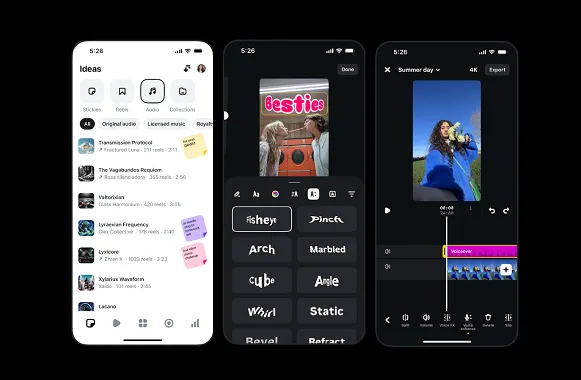TL;DR Summary of Instagram Edits App Rolls Out Four New Advanced Video Editing Features
Optimixed’s Overview: Instagram Edits App Advances Video Editing with Keyframes and AI Enhancements
New Precision Editing with Keyframes
Instagram’s Edits app now includes keyframe editing, allowing creators to target specific frames for detailed customization. This granular control improves the quality and professionalism of video edits by enabling precise adjustments to individual frames. Upcoming updates will extend keyframe capabilities to text, stickers, overlays, and cutouts, broadening creative possibilities.
Enhanced Audio and Text Features
- The Ideas tab has been upgraded to support saved audio clips and sticky notes, making it easier for users to organize and develop audio-based concepts.
- Voice enhancement tools now include background noise removal, improving voiceover clarity in video projects.
- Additional text effects have been introduced to expand creative annotation options, enriching visual storytelling.
Strategic Positioning Against Competitors
Since its April debut, Edits has steadily added advanced editing tools, such as AI-powered Restyling, which transforms video scenes creatively. These innovations put Edits on par with, or ahead of, established short-form editors like TikTok’s CapCut. By enhancing usability and feature sets, Instagram aims to become the preferred platform for video content creation.
Future Monetization and Growth
Currently free, Instagram has indicated plans to introduce paid features within Edits. This strategy could generate new revenue streams for Meta while encouraging more content creation within Instagram’s ecosystem. Continuous updates suggest a long-term commitment to making Edits a leading video editing tool for social media creators.